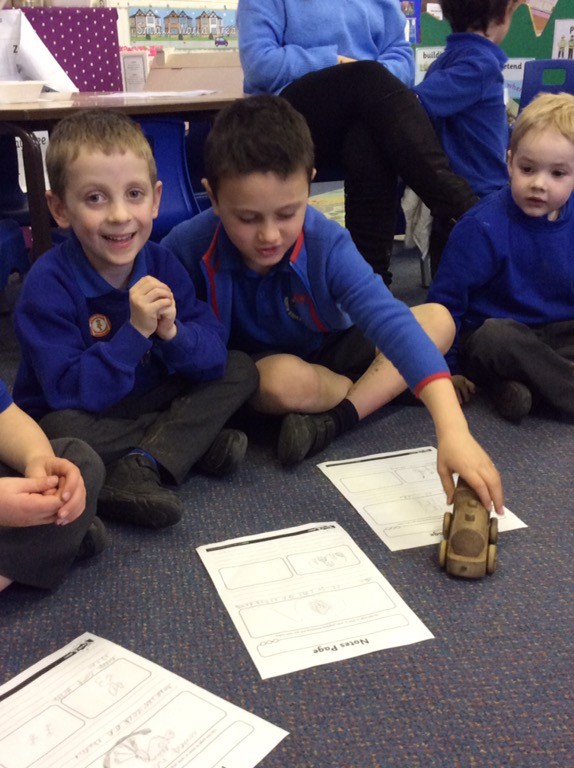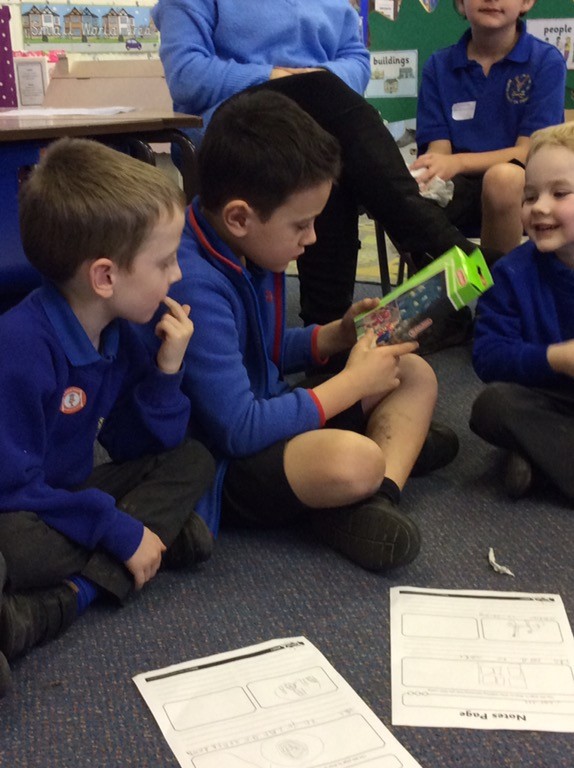(
LOGIN to comment on this article.
)
The history of toys!
23 Feb 2020
In History in Class One we have been looking at toys and how they have changed over the years! We looked at factors such as what they did, how they were used, what materials they were made of and stereotypes for girl toys and boy toys!
We then had an afternoon exploring some old toys such as marbles, old cars, tobars, old teddies, tea sets, wooden trains, old dolls and miniture football figures! The children were shocked at the lack of technology and that children didnt have very many toys compared to what they have to play with at home now!
We then finished off our topic with an afternoon of modern toys brought in from home to share with each other!